AADOM e-Campus LMS FAQ
What is AADOM e-Campus?
AADOM e-Campus is an online learning platform offering dental office managers professional development courses, certificates, and resources to enhance their skills.
How do I access AADOM e-Campus?
Visit learn.dentalmanagers.com and log in with your AADOM account. New users can sign up to become an AADOM member at dentalmanagers.com
What types of courses are available?
AADOM e-Campus offers a variety of courses covering topics such as practice management, leadership, dental insurance, communication, and financial reporting.
How do I enroll in a course?
Once logged in, browse the course catalog, select a course, and click "Register." You will receive confirmation and access to course materials.
How much do courses cost?
Course prices vary. Most courses are included with your AADOM membership, while others require additional registration and fee. Pricing details are available on each course page.
How do I track my progress?
Your dashboard displays all active courses and your progress. You can resume lessons, complete quizzes, and view certificates upon completion.
What if I have technical issues?
If you encounter technical problems, contact our team at info@dentalmanagers.com. Include a description of the issue and any error messages you receive.
Can I access courses on mobile devices?
Yes, AADOM e-Campus is mobile-friendly and can be accessed on smartphones and tablets via your browser.
How do I earn CE credits?
Many courses on AADOM e-Campus offer Continuing Education (CE) credits. Details on earning and claiming credits are provided within each course.
Can I retake courses?
Yes, you can retake courses as needed. Your progress will reset, but you’ll maintain access to all course materials.
How do I update my account information?
To update your account information, contact our team at info@dentalmanagers.com
| Access Date | Quiz Result | Score | Actions |
|---|